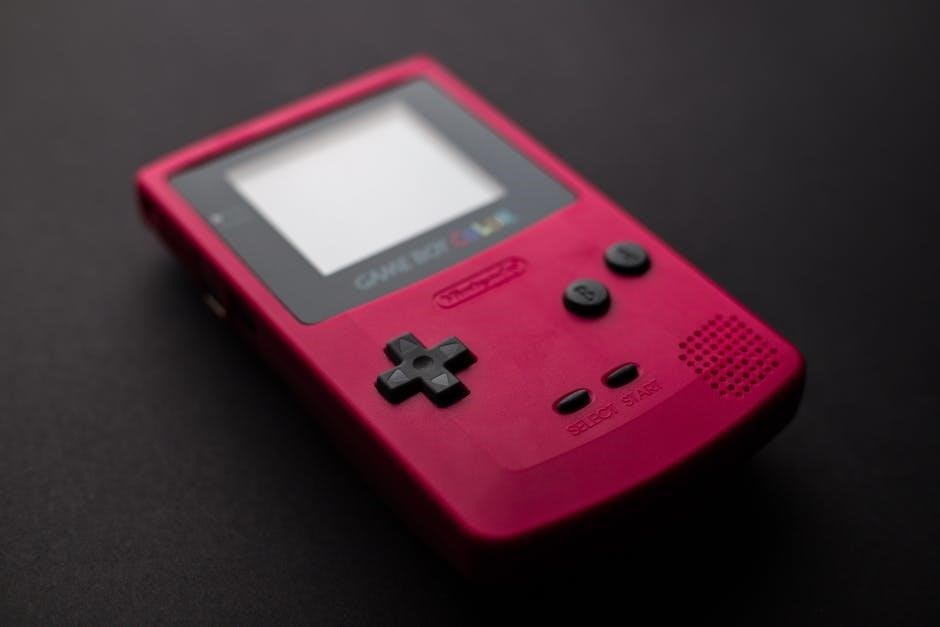The GBC HeatSeal Ultima 65 is a high-performance roll laminator designed for professional use in offices and schools. It offers efficient operation, quick warm-up times, and advanced features like AutoSpeed for optimal document lamination.

Operating Instructions
The GBC HeatSeal Ultima 65 laminator features a one-touch AutoSpeed control for optimal document handling. It warms up in under 10 minutes and operates at variable speeds for efficient lamination.
Initial Setup and Preparation
To begin using the GBC HeatSeal Ultima 65 laminator, ensure it is placed on a stable, flat surface. Plug in the power cord and allow the machine to warm up for approximately 10 minutes until the indicator light signals readiness. Before operation, inspect the rollers for cleanliness and proper alignment. If necessary, clean the rollers using a lint-free cloth and mild adhesive remover to prevent residue buildup. Ensure all safety precautions are followed, such as keeping loose clothing and long hair tied back. Review the operating manual to familiarize yourself with the laminator’s features, including the AutoSpeed function and variable speed settings. Proper preparation ensures smooth and efficient lamination, minimizing the risk of jams or uneven results. Always refer to the GBC guidelines for specific setup instructions tailored to your model.
Loading the Laminating Film
To load the laminating film on the GBC HeatSeal Ultima 65, start by raising the safety shield and removing the feed tray. Cut the top and bottom film to the required length, ensuring it matches the width of the laminator. Align the film rolls with the machine’s rollers, threading the film through the laminator’s path. Secure the rolls onto the film holders and lower the safety shield. Ensure the film is properly aligned and taut to avoid wrinkles or misfeeds. Once loaded, test the laminator with a scrap document to confirm proper film advancement. Always refer to the laminator’s manual for specific threading instructions. Proper film loading is essential for smooth operation and high-quality lamination results.
The Laminating Process
Once the laminator is warmed up and the film is loaded, place your document on the feed tray, ensuring it is centered and aligned properly. Select the appropriate speed using the AutoSpeed feature, which automatically adjusts to the optimal setting for your document type. Close the safety shield and press the start button to begin the laminating process. The laminator will pull the document through the rollers, encapsulating it in the laminating film. Ensure consistent pressure on the rollers to avoid air bubbles or uneven lamination. Monitor the process to prevent jams or misfeeds. After lamination, allow the document to cool slightly before handling to ensure the film adheres properly. Regularly check and adjust the roller pressure for consistent results. Proper laminating techniques ensure professional-quality finishes for your documents.
Maintenance and Care
Regularly clean the laminator to remove dust and adhesive residue. Use a soft cloth and avoid abrasive cleaners. Check and adjust roller pressure for consistent performance. Follow manufacturer guidelines for optimal function.
Cleaning the Rollers
To ensure optimal performance, regularly clean the rollers of your GBC Ultima 65 laminator. Turn off and unplug the machine for safety. Dampen a soft, lint-free cloth with water, avoiding harsh chemicals. Gently wipe the rollers to remove any adhesive residue or dust. For stubborn residue, use a mild adhesive remover, but test it first on a small area. Allow the rollers to dry completely before restarting the laminator. Clean the rollers after every 100 sheets or when lamination quality decreases. This maintenance step prevents damage and ensures consistent results. Regular cleaning extends the lifespan of your laminator and maintains its efficiency. Always refer to the user manual for specific cleaning recommendations.
Adjusting Roller Pressure
Proper roller pressure adjustment is crucial for ensuring consistent lamination results with the GBC Ultima 65 laminator. Begin by stopping the machine and raising the safety shield. Locate the adjustment knobs on the rollers, typically found on either side of the laminator. Turn the knobs clockwise to increase pressure or counterclockwise to decrease it. Adjust the pressure evenly on both sides to avoid uneven lamination. If the laminator is leaving air bubbles or wrinkles, increase the pressure slightly. For adhesive marks or excessive pressure, decrease it. Test the laminator with a scrap document after each adjustment to ensure the desired result. Proper roller pressure ensures smooth operation, prevents damage to the machine, and delivers professional-quality lamination. Always refer to the operating instructions for specific guidance on adjusting roller pressure for your GBC Ultima 65 laminator. Regular adjustments maintain optimal performance and extend the lifespan of your machine.

Troubleshooting Common Issues
Common issues with the GBC Ultima 65 include inconsistent lamination, dirty rollers, or adhesive marks. Adjust roller pressure, clean rollers regularly, and stop the machine immediately if issues arise for optimal performance.
Identifying Common Problems
The GBC Ultima 65 laminator may encounter issues such as inconsistent lamination, dirty rollers, or adhesive marks on documents. These problems often arise from improper setup, incorrect speed settings, or insufficient roller pressure. Additionally, failure to clean the rollers regularly can lead to poor lamination quality. If the laminator does not operate as described in the instructions, it may indicate a need for troubleshooting. Identifying these issues early ensures smooth operation and prevents damage to the machine or documents. Regular maintenance, such as cleaning and adjusting rollers, can help mitigate common problems. Always refer to the operating instructions for guidance on identifying and resolving specific issues.
Troubleshooting Solutions
To address common issues with the GBC Ultima 65 laminator, start by identifying the root cause. For inconsistent lamination, adjust the roller pressure using the adjustment knobs to ensure even pressure. If the rollers are dirty, clean them with a lint-free cloth and a mild adhesive remover. For adhesive marks on documents, stop the laminator, raise the safety shield, and carefully remove the affected film. If the laminator does not power on, check the power cord connection and ensure it is properly plugged in. For jammed documents, press the REVERSE button to gently remove them. If the laminator stops during operation, press STOP, wait a few minutes, and restart. Always refer to the operating instructions for specific troubleshooting steps. Regular maintenance, such as cleaning and adjusting the rollers, can prevent many common issues. By following these solutions, you can ensure optimal performance and extend the lifespan of your laminator.
To ensure safe operation of the GBC Ultima 65 laminator, always follow these guidelines. Keep hands, long hair, and loose clothing away from moving parts to prevent accidents. Never touch the laminator’s hot surfaces or rollers, as they can cause burns. Use the laminator only for its intended purpose, as specified in the operating instructions. Ensure the laminator is placed on a stable, flat surface to prevent tipping. Avoid using it near water or in humid environments to reduce the risk of electrical issues. Always supervise children and untrained individuals when the laminator is in use. In case of malfunction, immediately press the STOP button and unplug the unit before attempting any repairs. Regularly inspect the power cord for damage and ensure all safety shields are in place; By adhering to these precautions, you can maintain a safe working environment and protect both yourself and others from potential hazards. The GBC HeatSeal Ultima 65 laminator is a versatile and efficient tool designed for high-volume use in professional settings. Its user-friendly interface, combined with features like AutoSpeed and quick warm-up times, makes it an excellent choice for offices and schools. By following the operating instructions, maintaining proper care, and adhering to safety precautions, users can ensure optimal performance and longevity of the machine. Regular maintenance, such as cleaning the rollers and adjusting pressure, will help prevent common issues and keep the laminator running smoothly. For troubleshooting, refer to the provided solutions or consult the manual for detailed guidance. With proper use and care, the GBC Ultima 65 will consistently deliver professional-grade laminating results, making it a valuable addition to any workspace. Always prioritize safety and follow the manufacturer’s guidelines to maximize efficiency and safety while operating this laminator.
Safety Precautions