Cutadapt is a powerful tool for trimming adapter sequences from sequencing reads, improving data quality. Galaxy is an open-access platform for computational data analysis, enabling reproducible workflows. Together, they streamline adapter trimming and quality control, making bioinformatics analyses more accessible and efficient.
What is Cutadapt?
Cutadapt is a versatile tool designed to remove adapter sequences and other unwanted regions from high-throughput sequencing reads. It supports various adapter types, including Illumina, and offers flexible parameters for quality trimming. The tool is highly customizable, allowing users to specify adapter sequences, error tolerance, and trimming strategies. Cutadapt can handle both single-end and paired-end reads, making it a popular choice for preprocessing data in workflows like RNA-seq and metagenomics. Its integration with Galaxy enhances accessibility for researchers.
What is Galaxy?
Galaxy is an open-access, web-based platform designed to enable reproducible computational data analysis. It provides a user-friendly interface for executing complex bioinformatics tools and workflows. Galaxy supports a wide range of applications, including genomics, transcriptomics, and proteomics. Its shared environment promotes collaboration and transparency, allowing researchers to easily share and reproduce workflows. This platform is particularly popular for its accessibility, as it requires no programming skills, making it an ideal choice for researchers of all levels.
Installing and Accessing Cutadapt in Galaxy
Cutadapt can be installed via conda for local use or accessed directly in Galaxy. Galaxy’s interface simplifies tool integration, enabling seamless adapter trimming and workflow execution.
Installing Cutadapt
Cutadapt can be installed using conda, a package management tool, ensuring easy dependency management. Once installed, it integrates seamlessly with Galaxy, enabling adapter trimming workflows. The installation via conda simplifies the process, and after setup, Cutadapt becomes accessible within Galaxy for workflow creation and reproducibility.
Accessing Cutadapt in Galaxy
In Galaxy, Cutadapt is available as a tool under the “NGS: QC and manipulation” section. After installation, users can select the Cutadapt tool from the Galaxy toolbox. Ensure your data is uploaded to Galaxy and formatted correctly for processing. Configure the tool by selecting the appropriate adapter sequences and trimming parameters. This user-friendly interface allows for efficient adapter trimming and quality control, making it accessible for researchers of all skill levels.
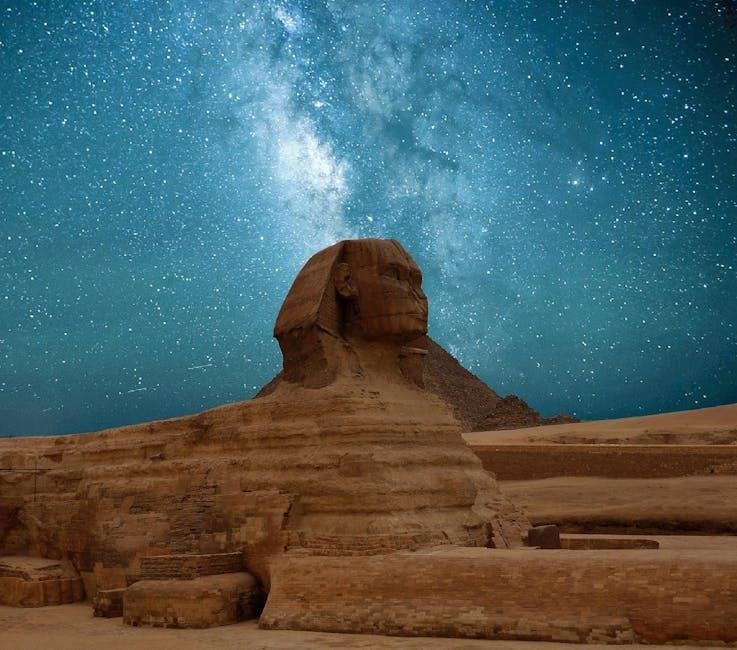
Setting Up Your Workflow in Galaxy
Organize your datasets and select the Cutadapt tool from the Galaxy toolbox. Configure parameters for adapter trimming, ensuring optimal settings for your sequencing data analysis.
Uploading Your Data
To begin, upload your sequencing data to Galaxy. Click the “Upload Data” tool on the left panel and select your FASTQ files. For paired-end reads, ensure both forward and reverse files are uploaded. Name your datasets clearly for easy identification. Once uploaded, your data will appear in the history panel. This step is crucial for preparing your files for adapter trimming with Cutadapt. Ensure your files are in the correct format and properly labeled for seamless workflow execution.
Selecting and Configuring Cutadapt
In Galaxy, navigate to the tool panel and select Cutadapt under the “NGS: QC and Preprocessing” section. Choose your input dataset from the history panel. Configure settings by specifying adapter sequences, with options for Illumina universal adapters or custom sequences. Set quality trimming parameters, such as minimum length and quality scores. For paired-end data, ensure both reads are selected. Review all settings to optimize trimming efficiency before executing the tool.
Performing Adapter Trimming with Cutadapt
Perform adapter trimming with Cutadapt in Galaxy to remove unwanted sequences and improve data quality. Select inputs, set parameters, and execute the tool for clean results.
Understanding Trimming Parameters
When using Cutadapt, it’s crucial to understand the trimming parameters to achieve optimal results. The tool allows you to specify adapter sequences, error rates, and quality thresholds. By setting these parameters, you can control how aggressively adapters are trimmed and ensure high-quality reads. For example, the error rate determines how precise the adapter matching should be, while quality thresholds help filter out low-quality bases. Properly configuring these settings is key to effective adapter removal and improved downstream analysis.
Running the Trimming Process
Once parameters are set, initiate the trimming process by clicking the “Execute” button in Galaxy. The tool processes your data, removing adapters and low-quality bases based on your settings. This step is automated, ensuring consistency across all reads. After completion, Galaxy generates output files, including trimmed reads and a summary report. This report details the number of reads processed and the extent of trimming performed, providing insights into the quality of your data post-trimming.

Quality Control and Assessment
Galaxy provides tools for assessing data quality before and after trimming, ensuring reliable downstream analysis. Evaluate adapter content and read quality to optimize your results effectively.
Assessing Data Quality Before Trimming
Evaluating data quality before trimming is essential for identifying issues like adapter contamination or low-quality bases. Tools like FastQC in Galaxy provide detailed reports on read quality, adapter content, and sequence composition. Visualizing these metrics helps determine the extent of adapter sequences and quality degradation. This step ensures that trimming parameters are set effectively, improving the accuracy of downstream analyses. Regular quality checks are crucial for reliable and reproducible results in bioinformatics workflows.
Evaluating Trimming Results
Evaluating trimming results is crucial for ensuring high-quality data. After trimming, re-run quality control tools like FastQC to compare results with pre-trimmed data. Check for adapter removal efficiency and improvements in sequence quality. Review metrics such as average quality scores and sequence length distributions. This step confirms whether trimming parameters were effective and ensures data is suitable for downstream analyses like mapping and quantification. Proper evaluation guarantees reproducible and reliable results in bioinformatics workflows.
Downstream Analysis in Galaxy
After trimming, Galaxy enables seamless downstream analysis, such as mapping reads to reference genomes and quantifying expression levels. Tools like HISAT, Bowtie, or Salmon facilitate these steps, ensuring efficient and reproducible workflows for transcriptomics and genomics studies.
Mapping Reads to a Reference Genome
After trimming, Galaxy offers tools like Bowtie, HISAT2, or BWA for mapping reads to a reference genome. This step aligns processed reads to a genomic or transcriptomic reference, enabling identification of sequence origins. Proper reference selection and alignment parameters are critical for accurate mapping. Logs and summaries provide insights into alignment efficiency and potential issues. This step is foundational for downstream analyses, such as variant calling or gene expression quantification.
Quantification and Further Analysis
After mapping, Galaxy provides tools for quantifying gene expression, such as Salmon or DESeq2. These tools measure transcript abundance, enabling downstream analyses like differential expression. Visualization tools like MultiQC or Volcano plots help assess results. Further steps may include pathway enrichment, GO term analysis, or variant detection. This phase transforms raw data into actionable insights, guiding biological interpretations and hypothesis testing.
Troubleshooting Common Issues
Common issues in Cutadapt include adapter sequences not being trimmed, poor quality reads, or incorrect parameter settings. Adjusting parameters like error tolerance or length thresholds often resolves these problems.
Identifying and Addressing Adapter Trimming Issues
Identifying adapter trimming issues often involves checking the quality of reads and ensuring adapter sequences are correctly specified. If adapters aren’t trimmed, verify the input sequences and adjust parameters like error tolerance or minimum length thresholds. Linked adapters can help trim both ends simultaneously. Additionally, check for read quality degradation and ensure proper formatting of adapter sequences. Addressing these issues improves trimming efficiency and ensures accurate downstream analysis.
Adjusting Parameters for Optimal Results
Adjusting parameters in Cutadapt is crucial for effective adapter trimming. The error tolerance parameter balances stringent adapter matching, while the minimum length threshold ensures high-quality reads. For paired-end data, enabling linked adapters trims both ends simultaneously. Quality score-based trimming can also be applied to remove poor-quality bases. Experimenting with these settings optimizes trimming efficiency and ensures high-quality data for downstream analyses, enhancing overall workflow performance in Galaxy.

Case Study: Example Workflow
A typical workflow involves uploading paired-end reads, running Cutadapt to trim adapters, and assessing results. This example demonstrates a practical application of Galaxy’s tools for efficient data processing.
End-to-End Workflow Example
This workflow example demonstrates processing Illumina paired-end reads. Begin by uploading raw reads to Galaxy. Configure and run Cutadapt to trim adapters, specifying sequences for both reads. Perform quality checks before and after trimming to ensure data integrity. Finally, map reads to a reference genome and proceed with quantification for downstream analysis, such as RNA-seq or variant calling. This streamlined approach ensures efficient and reproducible data processing.
This tutorial provided a foundation in using Cutadapt within Galaxy. For deeper insights, explore Galaxy’s documentation and Cutadapt’s GitHub repository for advanced features and troubleshooting guides.

Cutadapt is a versatile tool for trimming adapter sequences and improving data quality, while Galaxy provides a user-friendly environment for reproducible analyses. This tutorial guided through installing Cutadapt, uploading data, configuring trimming parameters, and assessing results. It emphasized the importance of adapter removal for downstream processes like mapping and quantification. By mastering these steps, researchers can enhance their NGS data analysis workflows efficiently. Further exploration of Galaxy’s tools and Cutadapt’s advanced features can deepen analytical capabilities.
Resources for Advanced Learning
For deeper insights, explore Cutadapt’s official documentation and Galaxy’s comprehensive guides. Community-developed tutorials and workflows, such as the example workflow and adapter trimming guides, offer practical examples. Advanced users can delve into Trim-galore, a wrapper for Cutadapt, and leverage Galaxy’s extensive tool repository for specialized analyses. These resources provide hands-on experience and expert tips, enhancing your proficiency in adapter trimming and bioinformatics workflows.