An OBD2/EOBD scanner is a diagnostic tool connecting to a vehicle’s onboard computer to monitor performance‚ identify issues‚ and retrieve trouble codes for efficient troubleshooting.
1.1 What is an OBD2/EOBD Scanner?
An OBD2/EOBD scanner is a diagnostic tool designed to connect to a vehicle’s onboard computer system. It retrieves trouble codes‚ monitors real-time engine performance‚ and provides detailed information about emissions‚ engine status‚ and other vehicle systems. The scanner supports multiple OBD II protocols‚ making it compatible with various vehicles. It is widely used by professionals and DIY enthusiasts for efficient and accurate troubleshooting of automotive issues.
1.2 Importance of Using an OBD2/EOBD Scanner
Using an OBD2/EOBD scanner is essential for identifying and troubleshooting vehicle issues efficiently. It helps detect problems early‚ preventing costly repairs and ensuring optimal engine performance. The scanner provides real-time data and emissions monitoring‚ enabling compliance with environmental standards. It also enhances safety by alerting drivers to critical system failures‚ making it an indispensable tool for both professionals and DIY enthusiasts.

History and Evolution of OBD Technology
OBD technology evolved from basic emission monitoring in the 1980s to advanced diagnostics with OBD II‚ offering standardized protocols and real-time data for improved vehicle maintenance.
2.1 On-Board Diagnostics (OBD) I and Its Development
The first generation of On-Board Diagnostics‚ OBD I‚ was introduced in 1988 by the California Air Resources Board to monitor basic emission control components. It provided limited functionality‚ focusing on systems like the catalytic converter and oxygen sensor. OBD I used simple fault codes and lacked standardization‚ paving the way for the more advanced and standardized OBD II system.
2.2 Transition to OBD II/EOBD and Its Advancements
OBD II‚ introduced in the mid-1990s‚ brought significant advancements over OBD I. It standardized diagnostic protocols‚ improved emission monitoring‚ and introduced uniform trouble codes (DTCs) for easier identification of issues. OBD II also supports real-time data monitoring and bi-directional communication‚ enabling enhanced diagnostics and repairs. This system is now mandatory for all vehicles‚ ensuring better environmental compliance and diagnostic efficiency.

Types of OBD2/EOBD Scanners
OBD2/EOBD scanners vary in functionality‚ ranging from basic code readers to advanced diagnostic tools. They cater to different user needs‚ from simple troubleshooting to complex vehicle diagnostics.
3.1 Basic Code Readers
Basic code readers are entry-level tools designed to read and clear fault codes stored in a vehicle’s onboard computer. They provide a cost-effective solution for car owners to identify issues without advanced features. These readers typically support OBD II/EOBD standards and various communication protocols like CAN‚ VPW‚ PWM‚ ISO‚ and KWP 2000. They are ideal for basic troubleshooting‚ offering a user-friendly interface to retrieve generic and some manufacturer-specific codes‚ helping users understand vehicle problems at a fundamental level.
3.2 Intermediate Scanners
Intermediate scanners offer enhanced functionality compared to basic code readers‚ providing live data streaming‚ freeze frame data‚ and vehicle information. They support multiple OBD II/EOBD protocols and are compatible with a wide range of vehicles. These scanners are ideal for DIY enthusiasts and professionals‚ offering detailed diagnostic insights. They often include user-friendly interfaces‚ code explanations‚ and the ability to monitor real-time vehicle performance‚ making them versatile tools for intermediate-level troubleshooting.
3.3 Advanced Diagnostic Tools
Advanced diagnostic tools are sophisticated devices offering comprehensive diagnostic capabilities‚ including live data analysis‚ advanced troubleshooting‚ and compatibility with multiple OBD II/EOBD protocols like CAN‚ VPW‚ PWM‚ ISO‚ and KWP 2000. These tools often feature bi-directional testing‚ ECU information retrieval‚ and advanced data graphing. Designed for professional technicians‚ they provide in-depth insights‚ enabling precise repairs and customization of vehicle settings for optimal performance.
Safety Precautions and Warnings
Always read the manual before use. Avoid water‚ extreme temperatures‚ and voltage spikes. Keep the scanner dry and clean. Follow all safety messages to prevent injury or damage.
4.1 General Safety Guidelines
Always read and understand the manual before operating the scanner. Avoid exposing the device to water‚ extreme temperatures‚ or voltage spikes. Handle the scanner with care to prevent damage. Keep it dry‚ clean‚ and free from grease or oil. Use a mild detergent for cleaning. Store the device in a protective case when not in use to ensure longevity and proper function. Follow all safety warnings to prevent injury or damage.
4.2 Precautions Before Operating the Scanner
Ensure your vehicle is OBD II/EOBD compliant with a 16-pin DLC. Verify the vehicle’s make and model compatibility with the scanner. Connect the scanner only when the ignition is on‚ but the engine is off. Avoid connecting or disconnecting the scanner while the engine is running. Ensure the scanner is fully charged or powered via USB to prevent data loss during operation. Always follow the manufacturer’s instructions for connection and use.
Reading and Understanding Trouble Codes
OBD2/EOBD scanners retrieve diagnostic trouble codes (DTCs) from your vehicle’s computer‚ helping identify faults. Each code follows a specific structure‚ such as P0171 for system issues.
5.1 Structure of OBD II Trouble Codes
OBD II trouble codes are standardized‚ starting with a letter (P‚ C‚ B‚ U) indicating the system affected. The first digit is “0” for generic codes‚ while the next two digits specify the issue. For example‚ P0171 indicates a lean fuel mixture in bank 1. This structure helps technicians quickly identify and diagnose vehicle problems efficiently and accurately.
5.2 Common Code Examples and Their Meanings
Common OBD II codes include P0171 (System Too Lean in Bank 1) and P0300 (Random/Multiple Cylinder Misfire). P0440 indicates a malfunction in the evaporative emissions system‚ while P0123 points to an oxygen sensor issue. These codes help technicians identify specific problems‚ enabling targeted repairs and ensuring emission compliance. Understanding these codes is essential for effective vehicle diagnostics and maintenance.
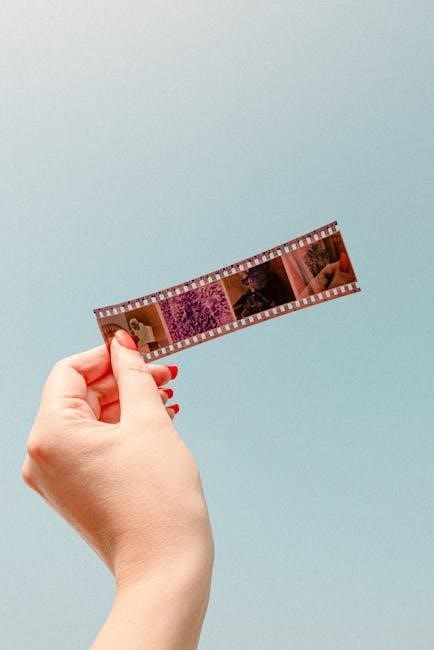
Live Data Monitoring and Analysis
Live data monitoring provides real-time vehicle parameter readings‚ such as engine speed‚ temperature‚ and oxygen sensor levels‚ aiding in dynamic diagnostics and performance optimization.
6.1 What is Live Data?
Live data refers to real-time information streamed from a vehicle’s onboard computer‚ including parameters like engine speed‚ coolant temperature‚ and oxygen sensor readings. This data helps diagnose issues by showing system performance under actual operating conditions‚ enabling technicians to identify faults efficiently. Modern OBD2/EOBD scanners display this information dynamically‚ aiding precise troubleshooting and repair decisions.
6.2 How to Interpret Live Data for Diagnostics
Interpreting live data involves monitoring real-time parameters and comparing them to manufacturer specifications or expected ranges. Technicians observe trends‚ fluctuations‚ and anomalies to pinpoint faulty components. For example‚ high oxygen sensor readings may indicate a lean fuel mixture‚ while low coolant temperatures could suggest a malfunctioning thermostat. This process enables accurate diagnoses and targeted repairs‚ ensuring optimal vehicle performance and efficiency.
Technical Specifications and Compatibility
OBD2/EOBD scanners support protocols like CAN‚ VPW‚ PWM‚ ISO‚ and KWP 2000‚ ensuring compatibility with most vehicles manufactured after 1996. They require a 16-pin DLC port.
7.1 OBD II/EOBD Protocols and Standards
OBD II/EOBD scanners operate using standardized protocols like CAN‚ VPW‚ PWM‚ ISO‚ and KWP 2000‚ ensuring compatibility with vehicles post-1996. The J1978 standard defines requirements for generic scan tools‚ enabling communication across diverse vehicle systems. These protocols allow scanners to access emissions and performance data‚ facilitating diagnostics. A 16-pin DLC port is mandatory for connectivity‚ as specified in the OBD II/EOBD standards.
7.2 Vehicle Compatibility and Requirements
A vehicle must be OBD II/EOBD compliant‚ typically manufactured after 1996‚ to work with OBD2/EOBD scanners. Compatibility varies‚ but most scanners support vehicles with a 16-pin DLC port. Check the vehicle’s emission control label or owner’s manual to confirm OBD II compliance. Ensure the scanner supports the vehicle’s communication protocol‚ such as CAN‚ VPW‚ or PWM‚ for proper functionality and accurate diagnostics.
Installation and Setup Guide
Connect the OBD-II cable to the vehicle’s DLC port‚ install the scanner’s software or app‚ and follow on-screen instructions to complete the setup process successfully.
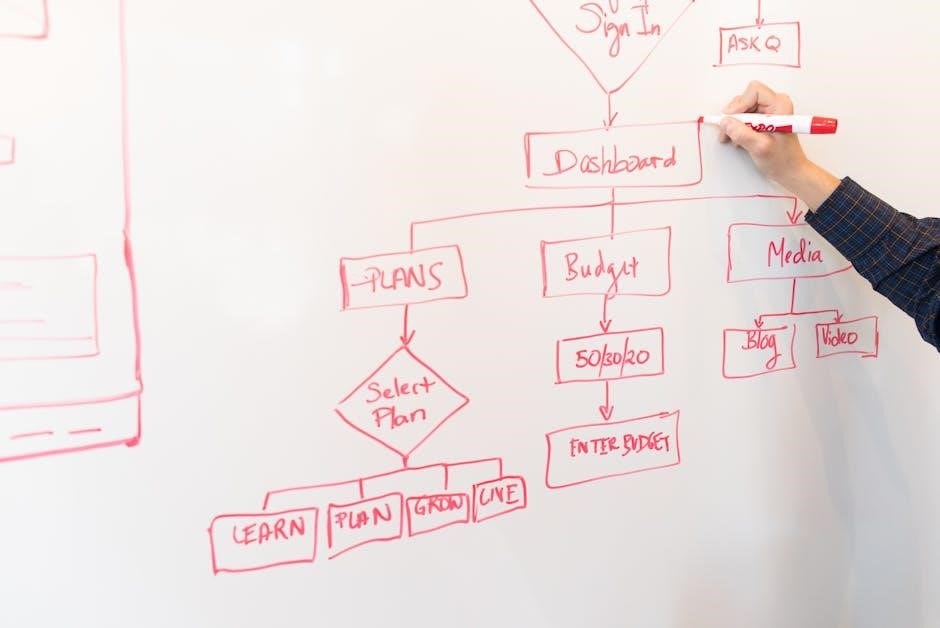
8.1 Connecting the Scanner to the Vehicle
Locate the vehicle’s Data Link Connector (DLC)‚ typically under the dashboard. Plug the OBD-II cable into the DLC until it clicks. Turn the ignition to the “ON” position. Wait for the scanner to power on and establish a connection. Ensure the vehicle is OBD-II compliant and the DLC is clean. If issues arise‚ check the cable connection or consult the manual for troubleshooting tips.
8.2 Software Installation and Configuration
Download the software from the manufacturer’s website or via the provided CD/DVD. Install the program on your computer or mobile device‚ following on-screen instructions. Launch the application and pair the scanner if using wireless connectivity. Configure settings like vehicle type‚ language‚ and unit preferences. Ensure the software is updated for the latest features and compatibility. Refer to the manual for specific configuration steps and troubleshooting tips.

Common Issues and Troubleshooting
Common issues include error codes not clearing‚ connectivity problems‚ and software glitches. Troubleshooting involves checking cables‚ restarting the scanner‚ and updating software for optimal performance.
9.1 Frequently Encountered Problems
Users often face issues like error codes not clearing‚ connectivity problems‚ or software glitches. Faulty OBD-II cables‚ incorrect port connections‚ or outdated software can cause scanning failures. Additionally‚ compatibility issues with certain vehicle protocols may arise‚ requiring firmware updates or resetting the scanner. Ensuring proper vehicle compatibility and following manual guidelines helps mitigate these common problems effectively.
9;2 Diagnostic Solutions and Repair Tips
Resolve connectivity issues by checking the OBD-II cable and port. Ensure the vehicle is OBD II/EOBD compliant and restart both the scanner and vehicle. Update the scanner’s software and firmware regularly. Reset the scanner if it freezes. Clear trouble codes after repairs and verify fixes with a test drive. Consult the vehicle’s manual for specific diagnostic procedures and always follow safety guidelines during troubleshooting.

Maintenance and Care of the Scanner
Regularly clean the scanner with a mild detergent and store it in a dry place. Keep the OBD-II connector free from dirt and moisture for optimal performance.
10.1 Cleaning and Storage Tips
Use a mild detergent and a clean cloth to wipe the scanner’s exterior. Avoid harsh chemicals or abrasive materials. Store the device in a cool‚ dry place‚ away from direct sunlight. Protect the OBD-II connector from dust and moisture by covering it when not in use. Regular cleaning ensures optimal performance and longevity of the scanner.
10.2 Updating Software and Firmware
Regularly update your OBD2/EOBD scanner’s software and firmware to ensure optimal performance. Visit the manufacturer’s website‚ download the latest updates‚ and follow installation instructions. Use a USB cable for wired updates or check for wireless options. Keep your device up-to-date to access new features‚ improve compatibility‚ and fix potential bugs. Updated software ensures accurate diagnostics and enhanced functionality.